Quick Start Guide
Using the Template
The easiest way to use this template is to use GitHub's "Use this template" option. This will automatically create a new repository from the template and allow you to clone the repository to your local machine.
Step 1
To begin using the Solution Center Java Maven Starter Project, simply click the 'Use this template' button on the GitHub repository page.
Step 2
After the 'New repository' page has loaded, follow the steps requested to create a new repository from the template and submit.
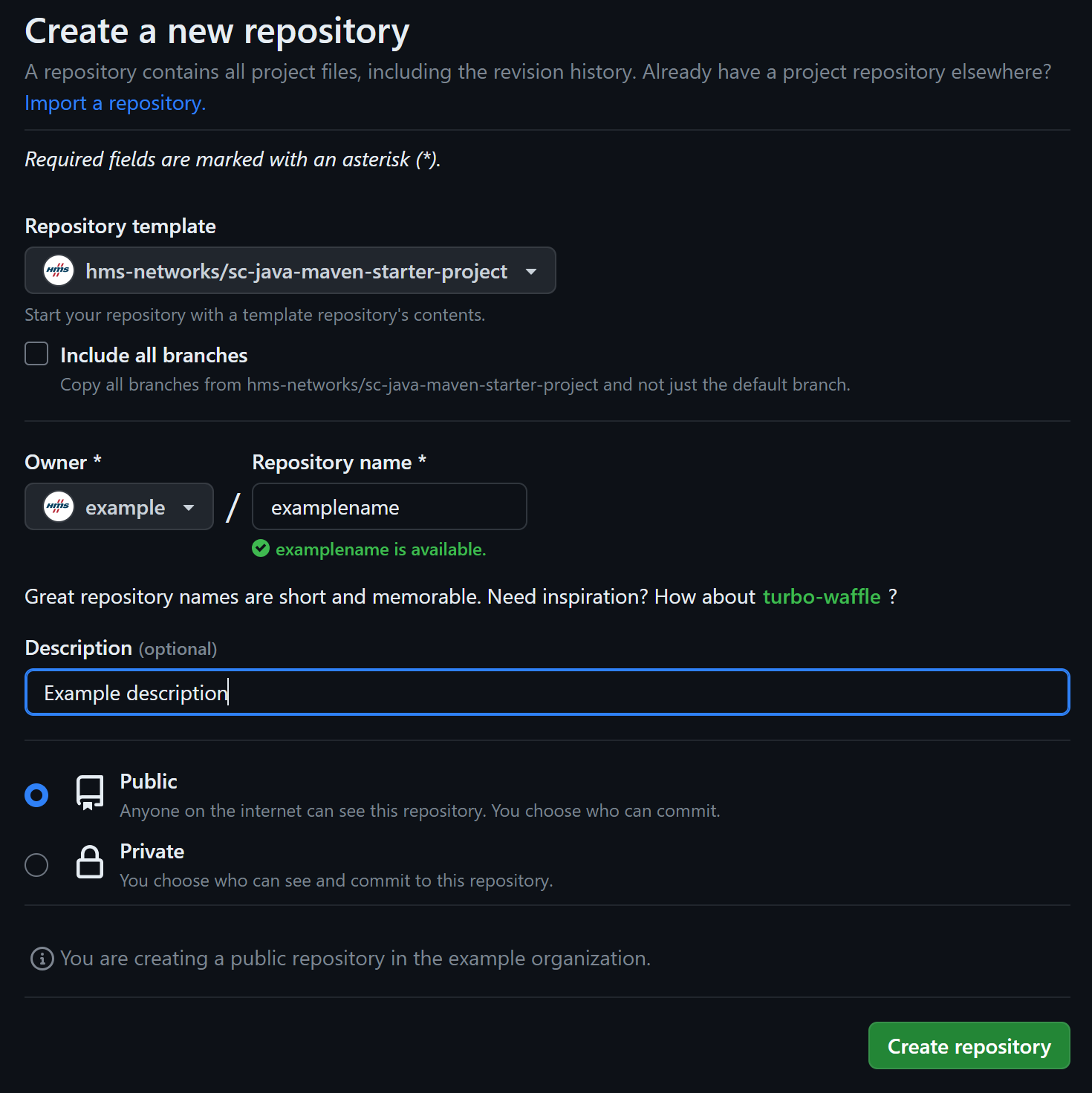
Step 3
Once the new repository is created, you may clone the repository to your local machine using the
preferred Git Client of your choice.
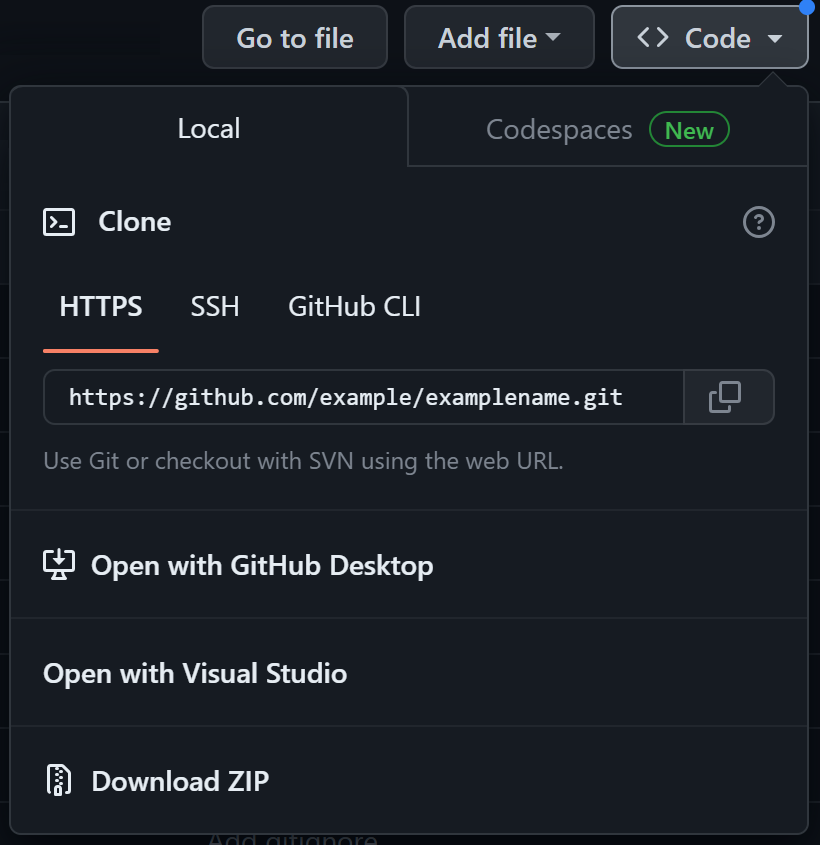
Step 4
Once the new repository has been cloned, you may continue with setting up and using the Solution Center Java Starter Project.NOTE
Additional information and alternative method(s) for using the template can be found on the Using Template page.
Configuring the Maven POM File
File Location: pom.xml
The Maven POM file is used to configure the project's dependencies, build process, and other project settings. This includes the project's name, version, description, and main class, which must be configured before the project can be built.
Step 1
Open the Maven POM file located at pom.xml in your favorite text editor.
Step 2
Update the values of the following fields within the Maven POM
File: name, version, groupId, artifactId, project.main.class.
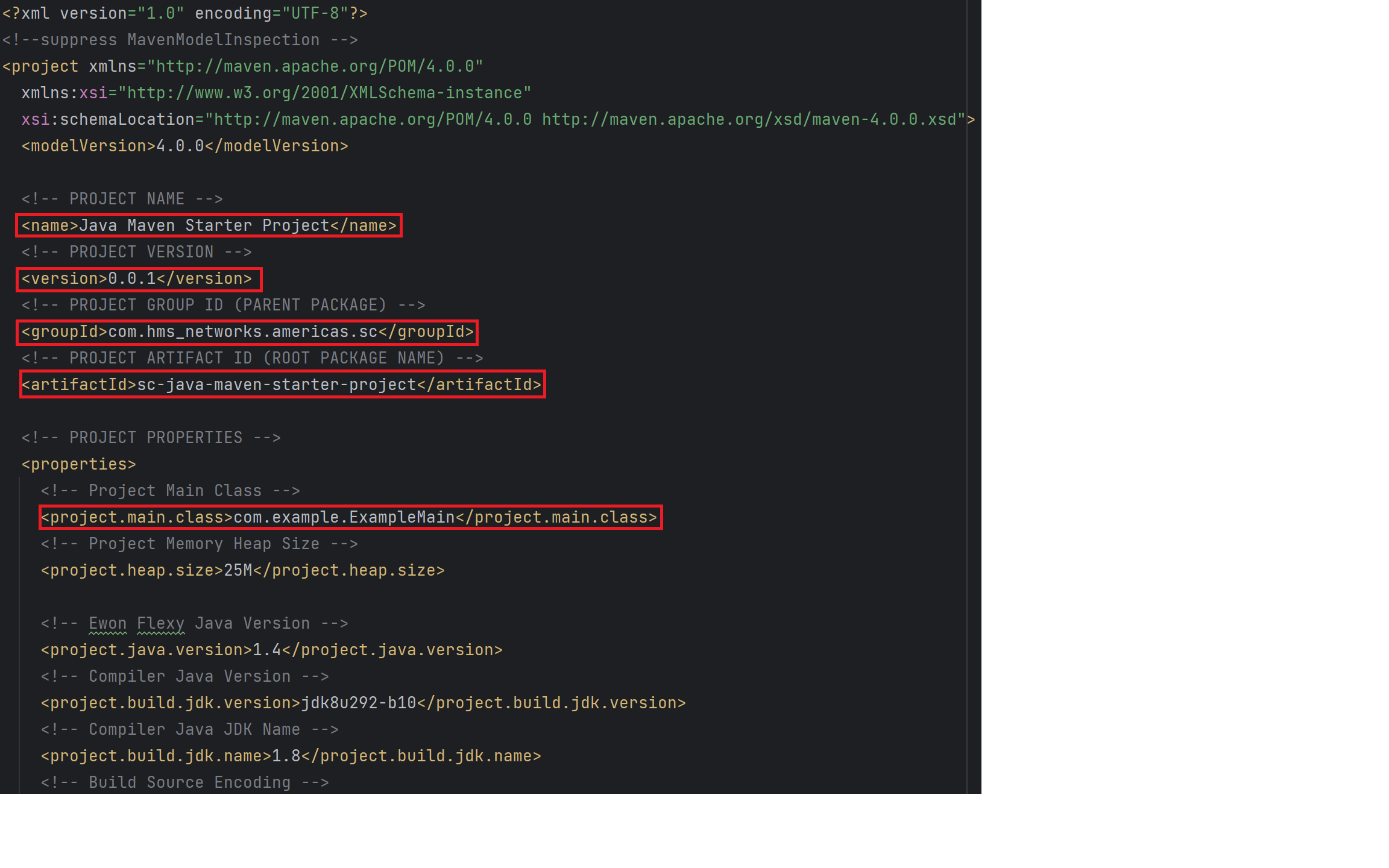
Step 3
After saving the changes to the Maven POM file, the project can be built, and you may continue setting up and using the Solution Center Java Starter Project.NOTE
Additional information about the Maven POM file and its configuration can be found on the Configuration page.
Configuring the Documentation
File Location: web-docs/ScDocusaurusConfig.js
The documentation configuration file is used to configure the documentation's title, description, and GitHub repository information, and must be updated before the documentation can be built.
Step 1
Open the documentation configuration file located at web-docs/ScDocusaurusConfig.js in your
favorite text editor.
Step 2
Update the values of the following fields within the documentation configuration
file: repoOwnerName, repoName, title, description, and meta.
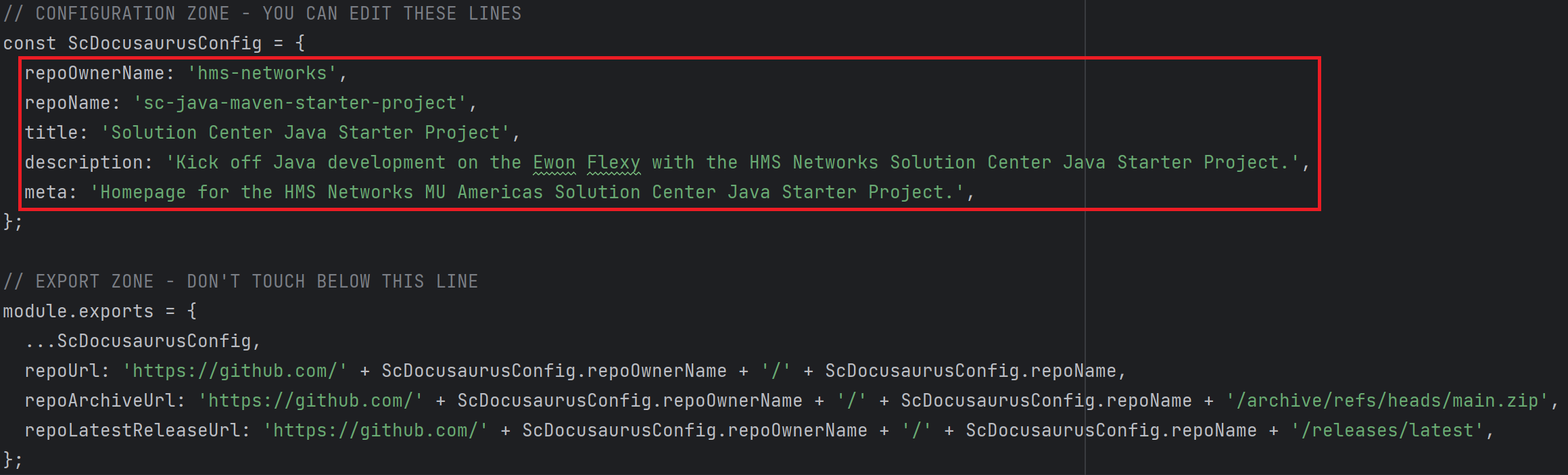
Step 3
After saving the changes to the documentation configuration file, the documentation can be built, and you may continue setting up and using the Solution Center Java Starter Project.NOTE
Additional information about the Docusaurus configuration file and its fields can be found on the Configuration page.